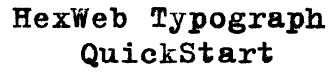
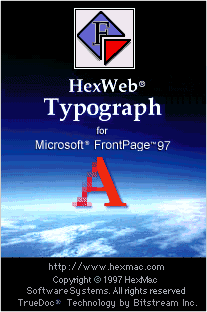
Welcome to the Quickstart manual
of HexWeb Typograph for Microsoft® FrontPage(TM) 97
If you are running HexWeb Typograph in Demo mode for evaluation purposes, you will have full functionality, but the following characters are NOT saved in the PFR files: All numbers, "@", ä, z, å and ß. The full version of HexWeb Typograph is, of course, converting all characters.
To get started quickly, read this document carefully.
What is HexWeb Typograph?
HexWeb Typograph is a brand new utility for Microsoft® FrontPage® for the creation of Dynamic Fonts. With HexWeb Typograph Web designers and typographers can now bring true viewing of fonts (including multilingual fonts) across various applications, platforms and operating systems to their customers.
The integration of the TrueDoc technology with the latest version of the Netscape Communicator allows Web publishing professionals to create stylish HTML documents by using different fonts and fonts styles (e.g. according to the Corporate Design of their customers). Netscape client software users will be able to view these Web pages excactly as the content designers intended them to be seen, across a variety of font and character set encoding.
To get started:
1. Unpack the Typo32FP.exe file and run the installation program. In the end of the installation, you are asked to type in a site domain. PFR files are copy protected, and can be run only under the site domain they were created for. This version of Typograph allows you to change the domain in the preferences dialog, in case you are working for another site.2. Start HexWeb Typograph by opening the "test.htm" file with your Microsoft® FrontPage® Editor. Then open "HexWeb Typograph" palette from the "Tools" menu by selecting "HexWeb Typograph".
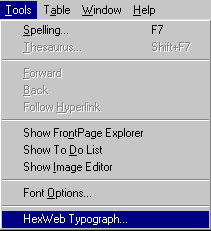
The following floating palette appears:
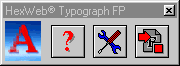
The functions of the floating palette:
1. The About Button:

This button gives you an information dialog about the product.
2. The Preferences Button:

This button opens you a dialog, where you can set some preferences.
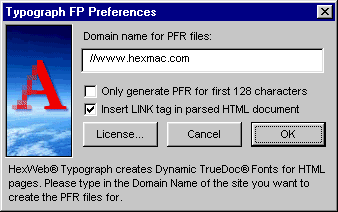
You have to type in the actual domain of the project you are working on. The PFR files are copy protected, and can only be used under that domain. With this version of Typograph, you can edit the Domain and switch the site you are creating fonts to.
If you wish to "burn" only the standard ASCII table of characters, you can select that setting in the first checkbox.
Insert Link Tag means, that the link to the PFR document will be added to the beginning of the HTML document.
3. The PFR Burning Button:

When your page is ready, click this button, and a PFR file will be created into the same directory, where the HTML page is located. Please note that a PFR file can only be created, if you have used fonts on your page, using this dialog of the Microsoft® FrontPage® Editor:
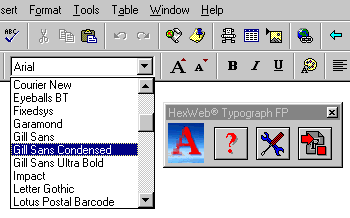
The "Font Face" tags can be seen in the raw HTML view of the Editor:
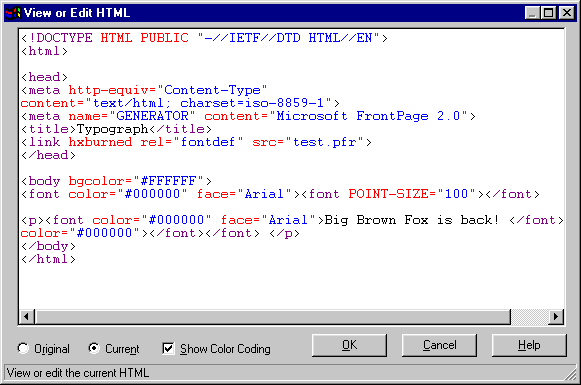
Licensing HexWeb Typograph
HexWeb Typograph demo version can be activated to a full version by typing in a Key Code, which will be given to you after you have purchased the program from you supplier. After you have received the Key Code, go to the preferences dialog and click the License button.
A license dialog opens...
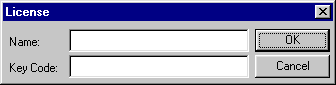
Here you have to type in the Name and the Key Code EXACTLY as written in the license you received from your supplier. Please note that the entries are case sensitive.
When HexWeb Typograph is being activated, the full character set is supported, and you can start to create HTML pages with Dynamic Fonts!
The Syntax of of the sample HTML file:
<HTML> <HEAD> <LINK REL="fontdef" SRC="test.pfr"> <TITLE>Test Document</TITLE> <BODY BGCOLOR="FFFFFF"> <FONT FACE="Baskerville Bold Italic" SIZE="7" COLOR="#000000"> The big brown Fox is back! </FONT> </BODY> </HTML>
The "Link REL" tag will tell Netscape Communicator, in which PFR file the fonts are located, that are used in this HTML page.
The "Font Face" tag needs to have the name of the real font, this will be written by the Typograph extension, when you have selected the text you want to contain that individual font.
Please note that at the moment, only Netscape Communicator supports TrueDoc Fonts. The HTML files are, although compatible with older browsers, there the PFR files are ignored, and the Font Face tags are interpreted as usual.
When you are moving the files and the PFR files to your Web Server, be sure, thet you have added the MIME-TYPE application/font-tdpfr with the suffix "pfr" to the MIME-Types.
Some TrueDoc powered pages:
- The TrueDoc Gallery of Sites
- HexMac homepage
- The TrueDoc Font Database with 1100 PFR files, you can search and render the fonts online!

More related information:
If you wish to purchase HexWeb Typograph, you can order it online at:
http://sales.hexmac.com
To get more information about other great HexMac Web Products, visit:
http://www.hexmac.com
If you need deeper information about TrueDoc and PFR files, visit:
http://www.bitstream.com
To download Netscape Communicator, visit:
http://www.netscape.com
To get more information about Microsoft FrontPage, visit:
http://www.microsoft.com
Have Fun with HexWeb Typograph!
Your HexMac Team
http://www.hexmac.com
email: [email protected]
Tel. +49-711-9754961
Fax +49-711-9754962
Copyright ©1997 HexMac Software Systems GmbH

Windows, Windows 95 and Windows NT are a registered trademarks of Microsoft Corporation, FrontPage is a trademark of Microsoft Corporation, Netscape and Communicator are trademarks of Netscape Communications Corporation, TrueDoc is a registered trademark of Bitstream, Inc. HexWeb and HexBase are trademarks of HexMac Software Systems GmbH. All other trademarks are property of their respectful owners.